반응형
** 오류 발생 **
Linux Mint 18.3 Sylvia에서 Python 업그레이드 진행 후 터미널 연결이 정상적으로 이루어지지 않음.
리부팅 진행시에도 동일 (Python 2.7 → 3.9 로 업그레이드 진행)
** 해결방법 **
리부팅 진행 후 Ctrl + Alt + F2 를 눌러 터미널로 전환 (↔ 반대는 Ctrl + Alt + F7)
alternatives 로 등록되어있는 python 모두 삭제 후 다시 링크 걸기
| # whereis python \\ python 위치 확인 |
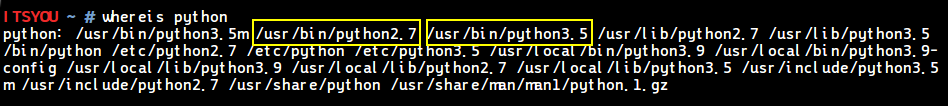
| # update-alternatives --config python \\ 현재 등록된 python 확인 # update-alternatives --remove python [등록된 python] \\ python 삭제 ex) # update-alternatives --remove python /etc/alternatives/python # update-alternatives --remove python /usr/bin/python3.5 # update-alternatives --remove python /usr/local/bin/python3.9 |
| # update-alternatives --install [링크] [이름] [경로] [우선순위] ex) # update-alternatives --install /usr/bin/python2 python /usr/bin/python2.7 1 1 \\ python 2.7을 python2로 1번으로 링크 # update-alternatives --install /usr/bin/python3 python /usr/local/src/Python-3.9.1 2 \\ python3.9를 python3으로 2번으로 링크 # update-alternatives --config python \\ python 버전 변경 |
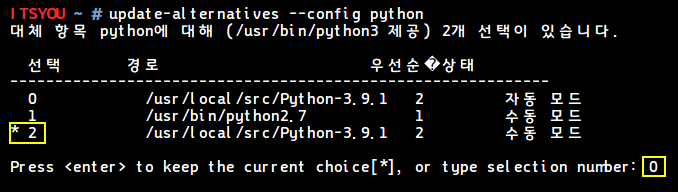
반응형
'오류 발생 및 해결' 카테고리의 다른 글
| ModuleNotFoundError: No module named 'pip._internal' (0) | 2021.01.25 |
|---|---|
| dpkg python 패키지 처리오류 (0) | 2021.01.20 |
| [Errno 5] [Errno 12] 메모리를 할당할 수 없습니다 (0) | 2020.09.22 |
| 윈도우 GUI 환경이 삭제되었을 때 (0) | 2020.09.10 |
| conflicts with file from package ghostscript (0) | 2020.08.26 |
